While there are many other hosting / publishing methods to host a website, one of my favorite is using GitHub Pages to host my project.
You can also read in more detail about deployment in React documentation.
Step 01: Update package.json
Add this code to package.json
"homepage": "https://myusername.github.io/my-app"It is important to know that we need to use the url generated with GitHub pages.
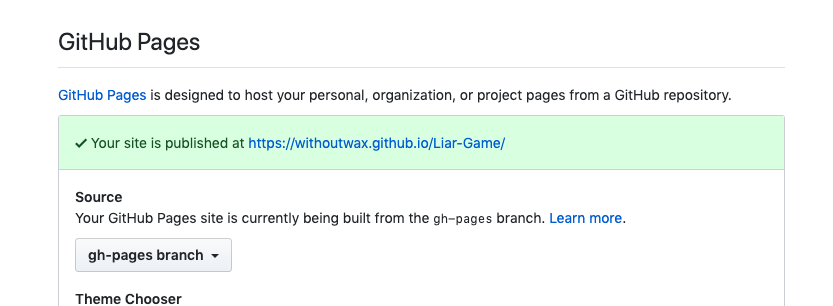
Step 02: Install dependency: gh-pages & add deploy scripts in package.json
While the React documentation uses npm, you could also use yarn to run the deployment.
yarn add gh-pagesAfter installing the dependencies, you also need to update the package.json:
"scripts": { "predeploy": "npm run build", "deploy": "gh-pages -d build",}Note that the predeploy script will run automatically before deploy script is run.
Step 03: Run yarn deploy
You are ready. Simply run:
yarn deploy